可以使用SVG制作图表,SVG图示例如下所示。
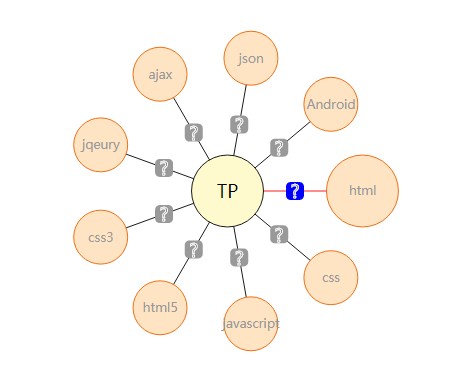
参考以下代码 -
<!DOCTYPE html>
<html>
<head>
<meta charset="utf-8">
<style type="text/css">
#div1{
width: 588px;
height: 396px;
margin: 19px -21px 0;
}
</style>
</head>
<body>
<div id="div1"></div>
</body>
<script type="text/javascript">
window.onload = function(){
var oDiv = document.getElementById("div1");
var svgNs = "http://www.w3.org/2000/svg";
var center = {
X:oDiv.offsetWidth/2,
Y:oDiv.offsetHeight/2
}
var circleNum = 9;
var angle = 360/circleNum;
var centerR = 150;
var data = {
centerNode:{text:"TP"},
otherNode:[{text:"html"},{text:"css"},{text:"javascript"},{text:"html5"},{text:"css3"},{text:"jqeury"},{text:"ajax"},{text:"json"},{text:"Android"}]
};
for(var i=0;i<circleNum;i++){
data["otherNode"][i].x = center.X + centerR*Math.cos(i*angle*Math.PI/180);
data["otherNode"][i].y = center.Y + centerR*Math.sin(i*angle*Math.PI/180);
}
function creatSvgTage(tage,json){
var oTage = document.createElementNS(svgNs,tage);
for(var attr in json){
oTage.setAttribute(attr,json[attr]);
}
return oTage;
}
function addTage(){
var oSvg = creatSvgTage("svg",{xmlns:"http://www.w3.org/2000/svg", width:"100%", height:"100%"});
for(var i=0;i<data["otherNode"].length;i++){
addOtherTage(oSvg,data["otherNode"][i]);
}
var oG = creatSvgTage("g",{style:"cursor:pointer"});
var oCircle = creatSvgTage("circle",{cx:center.X,cy:center.Y,r:40,fill:"lemonchiffon",stroke:"black","stroke-width":"1"});
var oText = creatSvgTage("text",{x:center.X,y:center.Y+8,"font-size":"20",'text-anchor':'middle'});
oG.appendChild(oCircle);
oG.appendChild(oText);
oText.innerHTML = data["centerNode"].text;
oSvg.appendChild(oG);
oDiv.appendChild(oSvg);
}
addTage();
function addOtherTage(oParent,json){
var oG = creatSvgTage("g",{style:"cursor:pointer",class:"Line"});
var oLine1 = creatSvgTage("line",{x1:json.x,y1:json.y,x2:center.X,y2:center.Y,stroke:"black"});
var oLine2 = creatSvgTage("line",{x1:json.x,y1:json.y,x2:center.X,y2:center.Y,stroke:"transparent","stroke-width":"10"});
var oRect = creatSvgTage('rect',{'x': (json.x + center.X)/2 - 10 ,'y': (json.y + center.Y)/2 - 10 ,'fill':'#999','width':'20','height':'20','rx':'5'});
var oText = creatSvgTage("text",{x:(json.x+center.X)/2,y:(json.y+center.Y)/2+8,"font-size":"20",stroke:"white",'text-anchor':'middle'});
oG.appendChild(oLine1);
oG.appendChild(oLine2);
oG.appendChild(oRect);
oG.appendChild(oText);
oText.innerHTML = "?";
oParent.appendChild(oG);
var oG = creatSvgTage("g",{style:"cursor:pointer",class:"circle"});
var oCircle = creatSvgTage("circle",{cx:json.x,cy:json.y,r:30,fill:"bisque",stroke:"#eb6100","stroke-width":"1"});
var oText = creatSvgTage("text",{x:json.x,y:json.y+5,"font-size":"14",fill:"#999",'text-anchor':'middle'});
oG.appendChild(oCircle);
oG.appendChild(oText);
oText.innerHTML = json.text;
oParent.appendChild(oG);
}
effect();
function effect(){
var doc = document;
var oLineObj = doc.getElementsByClassName("Line");
var oCircleObj = doc.getElementsByClassName("circle");
for(var i=0;i<oCircleObj.length;i++){
oCircleObj[i].onmouseenter = function(){
startMove(this.getElementsByTagName("circle")[0],30,40);
var prev = this.previousElementSibling;
prev.getElementsByTagName("line")[0].setAttribute("stroke","red");
prev.getElementsByTagName("rect")[0].setAttribute("fill","blue");
}
oCircleObj[i].onmouseleave = function(){
startMove(this.getElementsByTagName("circle")[0],40,30);
var prev = this.previousElementSibling;
prev.getElementsByTagName("line")[0].setAttribute("stroke","black");
prev.getElementsByTagName("rect")[0].setAttribute("fill","#999");
}
}
for(var j=0;j<oLineObj.length;j++){
oLineObj[j].onmouseenter = function(){
this.getElementsByTagName("line")[0].setAttribute("stroke","red");
this.getElementsByTagName("rect")[0].setAttribute("fill","blue");
var next = this.nextElementSibling;
startMove(next.getElementsByTagName("circle")[0],30,40);
}
oLineObj[j].onmouseleave = function(){
this.getElementsByTagName("line")[0].setAttribute("stroke","black");
this.getElementsByTagName("rect")[0].setAttribute("fill","#999");
var next = this.nextElementSibling;
startMove(next.getElementsByTagName("circle")[0],30,40);
}
}
}
function startMove(obj,r1,r2){
var nowR = r1;
var targetR = r2;
this.speed = 0;
clearInterval(obj.timer);
obj.timer = setInterval(function(){
this.speed += (targetR - nowR)/6;
this.speed *= 0.9;
if(Math.abs(targetR - nowR)<=1 && Math.abs(this.speed)<=1){
clearInterval(obj.timer);
obj.setAttribute("r",targetR);
}else{
nowR += this.speed;
obj.setAttribute("r",nowR);
}
},30);
}
}
</script>
</html>
齐诺图
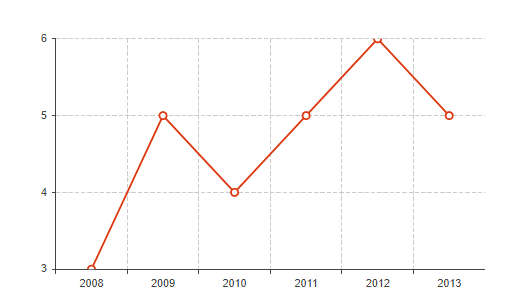
齐诺曲面图
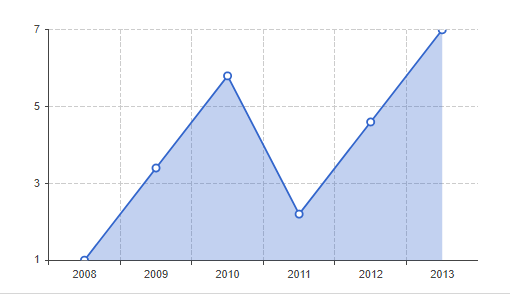
全部代码下载:https://www.yiibai.com/downloads/svg/graph.zip
