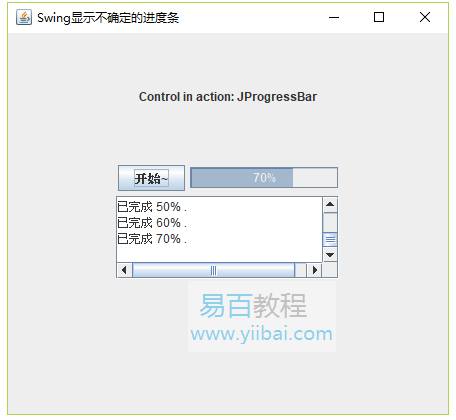下面的示例展示如何在Java Swing应用程序中显示不确定的进度条。
使用以下API -
JProgressBar- 创建进度条字段。JProgressBar.setIndeterminate- 在不确定模式下设置进度条。JProgressBar.setValue- 设置进度条中的进度。
示例
package com.yiibai.swingdemo;
import java.awt.*;
import java.awt.event.*;
import javax.swing.*;
public class SwingTester {
private JFrame mainFrame;
private JLabel headerLabel;
private JLabel statusLabel;
private JPanel controlPanel;
public SwingTester(){
prepareGUI();
}
public static void main(String[] args){
SwingTester swingControlDemo = new SwingTester();
swingControlDemo.showProgressBarDemo();
}
private void prepareGUI(){
mainFrame = new JFrame("Swing显示不确定的进度条");
mainFrame.setSize(420,420);
mainFrame.setLayout(new GridLayout(3, 1));
mainFrame.addWindowListener(new WindowAdapter() {
public void windowClosing(WindowEvent windowEvent){
System.exit(0);
}
});
headerLabel = new JLabel("", JLabel.CENTER);
statusLabel = new JLabel("",JLabel.CENTER);
statusLabel.setSize(350,100);
controlPanel = new JPanel();
controlPanel.setLayout(new FlowLayout());
mainFrame.add(headerLabel);
mainFrame.add(controlPanel);
mainFrame.add(statusLabel);
mainFrame.setVisible(true);
}
private JProgressBar progressBar;
private Task task;
private JButton startButton;
private JTextArea outputTextArea;
private void showProgressBarDemo(){
headerLabel.setText("Control in action: JProgressBar");
progressBar = new JProgressBar(0, 100);
progressBar.setIndeterminate(true);
progressBar.setValue(0);
progressBar.setStringPainted(true);
startButton = new JButton("开始~");
outputTextArea = new JTextArea("",5,20);
JScrollPane scrollPane = new JScrollPane(outputTextArea);
startButton.addActionListener(new ActionListener() {
@Override
public void actionPerformed(ActionEvent e) {
task = new Task();
task.start();
}
});
controlPanel.add(startButton);
controlPanel.add(progressBar);
controlPanel.add(scrollPane);
mainFrame.setVisible(true);
}
private class Task extends Thread {
public Task(){
}
public void run(){
for(int i =0; i<= 100; i+=10){
final int progress = i;
SwingUtilities.invokeLater(new Runnable() {
public void run() {
progressBar.setIndeterminate(false);
progressBar.setValue(progress);
outputTextArea.setText(outputTextArea.getText()
+ String.format("已完成 %d%% .\n", progress));
}
});
try {
Thread.sleep(100);
} catch (InterruptedException e) {}
}
}
}
}
执行上面示例代码,得到以下结果: